Install Dat protocol support in Firefox
The Dat-Webext extension provides native dat support in Firefox-based browsers, but due to it's use of experimental APIs, installation can be a bit tricky. This post will outline how to install it in Firefox Developer Edition or Nightly.
As the extension uses experimental APIs, it cannot be installed in stable Firefox release channels, as it is not signed by Mozilla. The developer edition and nightly channels allow this restriction to be lifted. There settings about be changed in the about:config page in the browser. Here are the full installation steps:
- Go to the
about:configpage and setxpinstall.signatures.requiredtofalseandextensions.experiments.enabledtotrue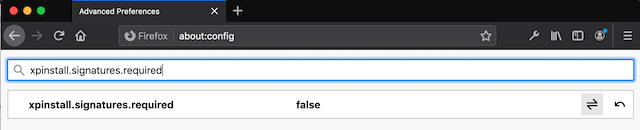
- Download the latest version of the extension.
- Go to about:addons and choose 'Install addon from file' from the cog menu in the top right, then browse to zip file you just downloaded. The browser will ask for permissions to install.
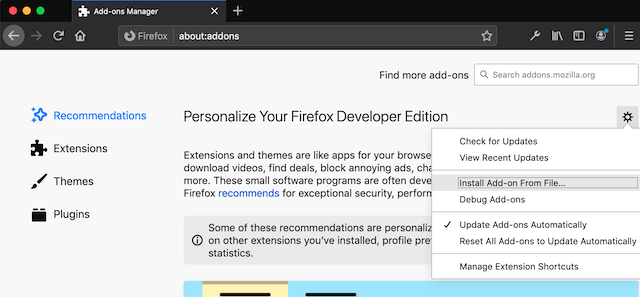
The addon should successfully install, and you should now be able to navigate to dat sites as well as sites on the new hyper:// protocol.